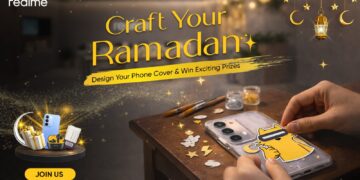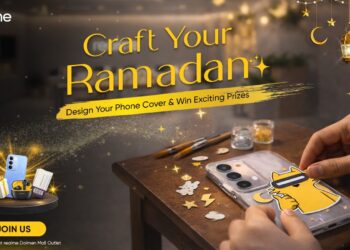Introduction: A Widespread Problem for Android Users
In a recent announcement, Google has identified Instagram, the popular social media application owned by Meta, as the source of excessive battery drain on Android smartphones. This issue has particularly impacted users of Google Pixel devices, prompting widespread concern and discussion in user forums and across social media platforms.
Instagram, which boasts over two billion active users globally, is one of the most widely used apps for sharing photos, videos, and engaging with short-form content like Reels and Stories. However, this recent bug has drawn attention to how even leading apps can sometimes unintentionally cause problems for users, especially when updates contain glitches or inefficiencies.
Google Acknowledges the Battery Drain Issue
According to a statement posted on the Android support forum, Google acknowledged that a specific version of the Instagram app was significantly draining battery power on certain Android smartphones. The issue was primarily reported by users of Pixel devices, though it remains unclear whether the problem affects other Android brands such as Samsung, OnePlus, Xiaomi, or Motorola.
A community manager from Google, Adil Sheikh, addressed the concerns publicly, stating that Instagram had rolled out an update to address the battery-related bug. “Instagram is releasing an updated app that should solve the battery drain problem in Android devices,” Sheikh said.
The Fix: Update to the Latest Version of Instagram
Users experiencing unusual battery consumption were advised to check whether they were running the updated version of Instagram, which is version 382.0.0.49.84. Installing this update should resolve the issue, according to Google and Instagram’s development team.
To verify the app version or update Instagram:
- Open the Google Play Store on your device.
- Search for “Instagram.”
- Tap the “Update” button if available.
- After updating, restart your device to ensure smooth functioning.
If users are already on the latest version and still facing issues, they are encouraged to clear the app cache or reinstall Instagram as a precautionary step.
How Instagram Was Draining the Battery
Although technical details are scarce, industry experts suggest that the battery issue may have been caused by background processes, such as continuous syncing of photos and videos, autoplaying content, or location tracking. Instagram is known to keep background activity running for push notifications, content preloading, and analytics, all of which can tax the device’s resources if not managed properly.
One possible cause could be an inefficient loop or memory leak introduced in a recent update, which caused the app to remain active even when not in use, thereby draining battery power rapidly.
Impact on Google Pixel Devices
Google Pixel phones were highlighted as the most affected devices, possibly due to the tight integration between Android’s stock operating system and Pixel hardware. Since Google’s Pixel line often receives the earliest versions of Android updates and patches, any incompatibility with popular apps becomes apparent more quickly.
Users reported symptoms such as:
- Battery draining at twice the usual rate
- Instagram causing the device to overheat
- Apps being force-closed by the system due to excessive resource consumption
Many users had to manually restrict Instagram’s background activity or even uninstall the app temporarily until the issue was resolved.
Are Other Android Brands Affected?
While Google has only confirmed the issue on Pixel smartphones, the widespread use of Instagram on other Android devices means that users on brands like Samsung, Xiaomi, Oppo, and Vivo may also be experiencing similar issues—though possibly at a lower scale or under different usage conditions.
Due to the fragmentation of the Android ecosystem, where hundreds of devices run different versions of Android with varying hardware and manufacturer customizations, bugs in apps like Instagram can affect users differently.
It is advisable for all Android users to keep their Instagram app updated and monitor battery usage through the device settings. On most Android phones, users can go to:
Settings > Battery > Battery Usage
This section allows users to identify which apps are consuming the most power and whether Instagram is disproportionately responsible.
What This Means for Instagram and Meta
Instagram’s parent company, Meta, has yet to issue a formal statement on the battery drain issue. However, the quick rollout of the updated version suggests that the company was promptly notified by Google and responded swiftly with a patch.
This incident underscores the importance of rigorous testing before deploying updates to billions of devices. With Instagram expanding its features constantly—such as adding AI-generated filters, Reels monetization tools, and shopping integrations—it becomes increasingly challenging to maintain performance and compatibility across devices.
Tech analysts argue that battery optimization should be a top priority for developers, especially for apps that rely heavily on media, background sync, and real-time notifications.
Tips to Optimize Battery Life When Using Instagram
Even after installing the updated version, users can adopt several strategies to reduce Instagram’s battery consumption:
- Disable Autoplay for Videos and Reels – Limit media auto-loading in settings.
- Turn off Background App Refresh – Use system settings to stop the app from running in the background.
- Enable Battery Saver Mode – Available on most Android devices to throttle app performance.
- Lower Screen Brightness – Instagram’s media-rich interface can drain power if brightness is set to high.
- Clear Cache Regularly – Free up storage and reduce unnecessary processing.
- Use Instagram Lite – A lighter version of the app available in certain regions.
How Users Reacted: Frustration and Workarounds
The battery drain issue caused a stir in online communities such as Reddit, X (formerly Twitter), and the official Android subreddit. Pixel owners shared screenshots of rapid battery decline and reported their phones overheating after just a few minutes of scrolling through Instagram.
Some users offered workarounds like switching to Instagram’s web version via mobile browser, while others temporarily disabled Instagram notifications to reduce background activity.
For users who rely on Instagram professionally—such as influencers, marketers, and small business owners—this disruption came with significant inconvenience, prompting some to call for more transparent communication from Meta regarding app performance issues.
Conclusion: A Cautionary Tale for App Developers and Users
This recent incident involving Instagram’s battery drain on Android phones—particularly on Google Pixel devices—serves as a valuable lesson in app development, maintenance, and user experience. It highlights the need for constant quality assurance testing, particularly when rolling out new features to a global user base.
While the quick response and update have resolved the problem for most users, it also underscores the importance of user vigilance when it comes to app updates and device performance.
If you are experiencing battery issues, make sure to:
- Update to Instagram version 382.0.0.49.84
- Monitor battery usage in settings
- Report persistent problems via the app or official forums
As smartphones become increasingly central to both personal and professional life, optimizing app behavior—especially for apps as widely used as Instagram—is critical for device health, user satisfaction, and energy efficiency.